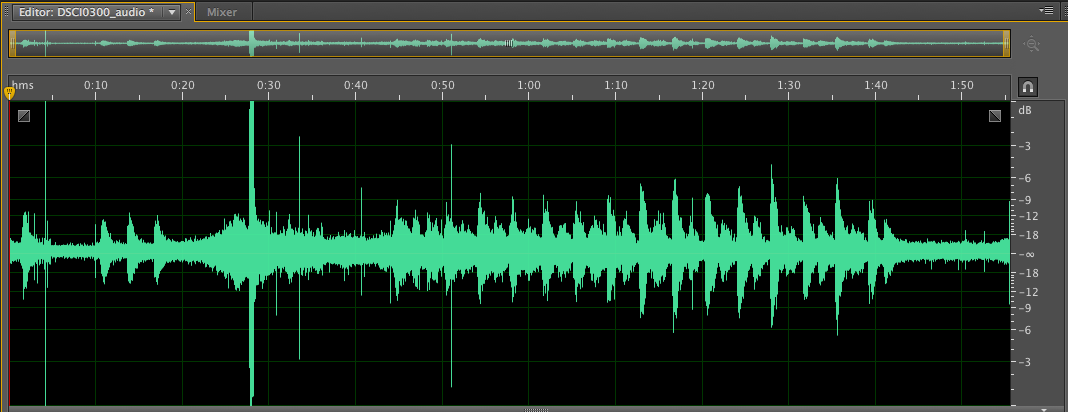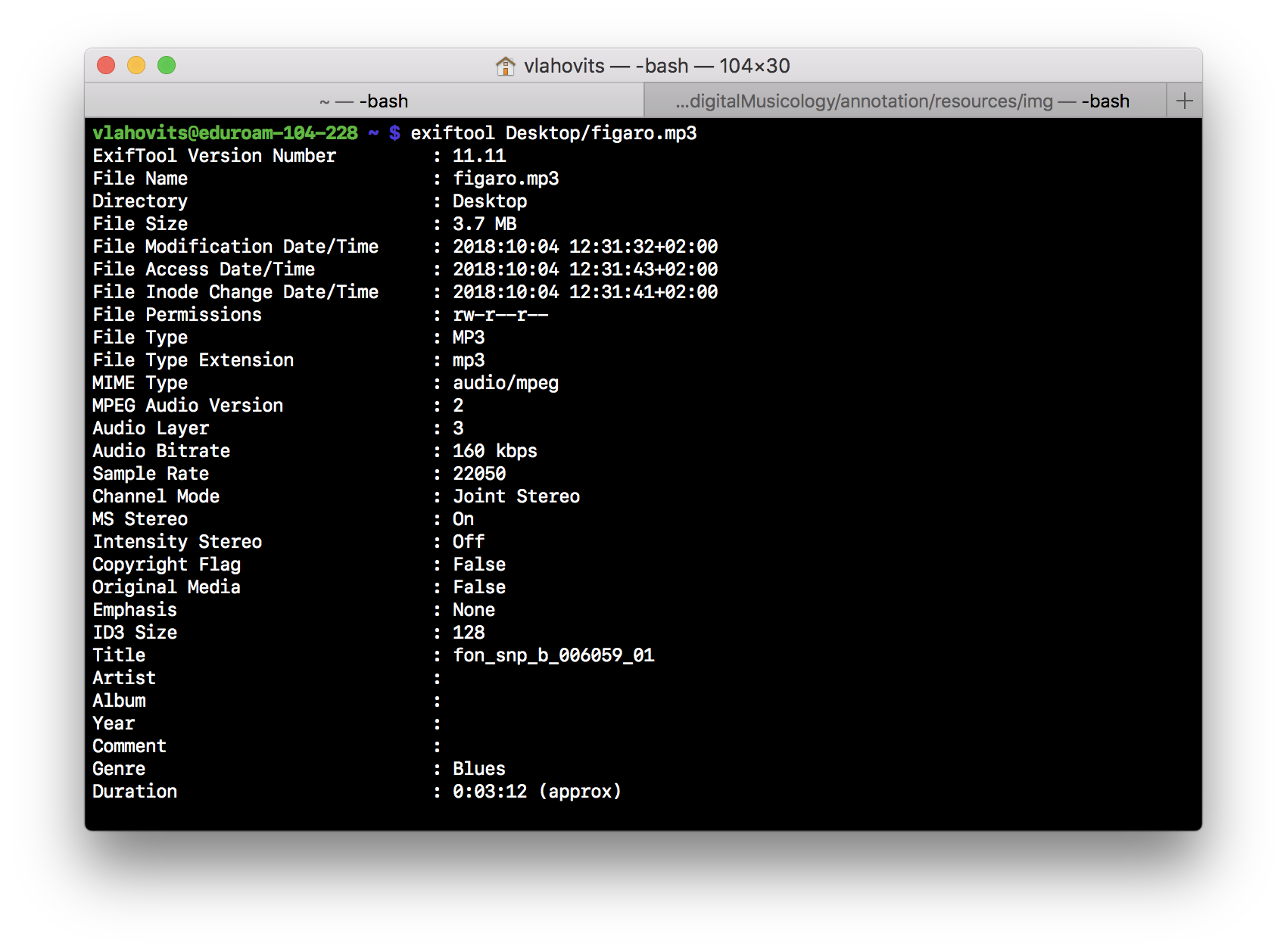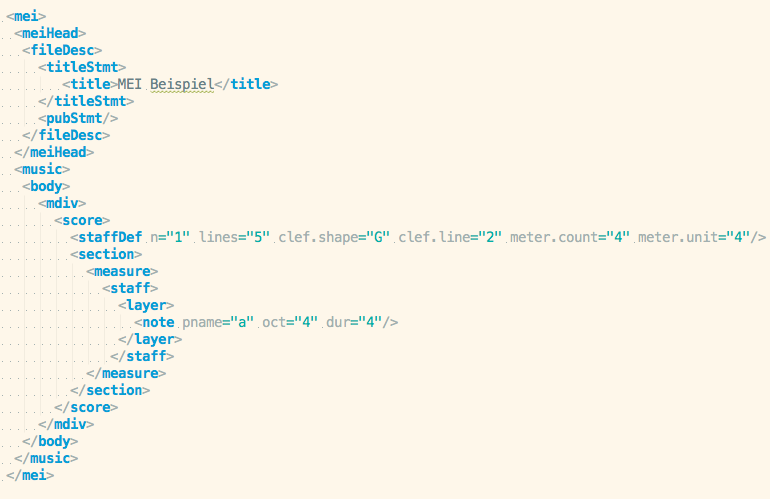09.10.2019 | International Summer School
Methods and tools for annotating music
The ABC of the acoustic world
Slides: https://studiengang-digitale-methodik.pages.gitlab.rlp.net/modul-5/5c/slides/digitalMusicology/annotation/
Frederic von Vlahovits
|
 @digicademy |
@digicademy |
 digicademy |
CC-BY 4.0
digicademy |
CC-BY 4.0
Overview
- Annotation & Digital Musicology
- [Example 1] Audio
- [Example 2] Image
- [Example 3] Text
- [Example 4] Notes
- Conclusion & Discussion
01
Annotation & Digital Musicology
Areas and Research Fields of Digital Musicology in Examples
- Digital music editions
- Development of software and tools
- Development of markup standards
- OMR (Optical Music Recognition)
- Algorithmic music analysis
01
[Example 1] Audio
Audiofiles
Read/Edit metadata
ExifTool
- "Read, write, and edit meta information!"
- (Batch-)editing of individual and collected files
- Free, platform-independent software
- ExifTool Documentation
Exercise 1
Download an mp3 file provided at http://mediathek.slub-dresden.de/. Read the metadata and save it to a CSV file. How do you rate the data quality?
exiftool FILE
exiftool -csv FILE > FILE.csv
02
[Example 2] Image
Source image file
What? Why?
- Performance situations
- Cultural-historical contexts
- Instruments
- Scans of sheet music and texts
- ...
Understand the process of "making music".

Exercise 2
Download an image file provided at https://europeana.eu/. Read out the metadata and correct the title.
exiftool FILE
exiftool -TAG=VALUE FILE
03
[Example 3] Text
Fields of application of text annotation
- Musical material
- Songtexts / Libretti
- Performance instructions
- Testimonies
- Correspondence
- Diary entries
- Newspaper articles
- Theoretical texts
- Music as an Object of Cultural Studies

Techniques & Tools
Cf. Session Text and image annotation
- XML, JSON, RDF
- TEI
- Text editors
- Editonframeworks
04
[Example 4] Sheet music
Music engraving (Print)
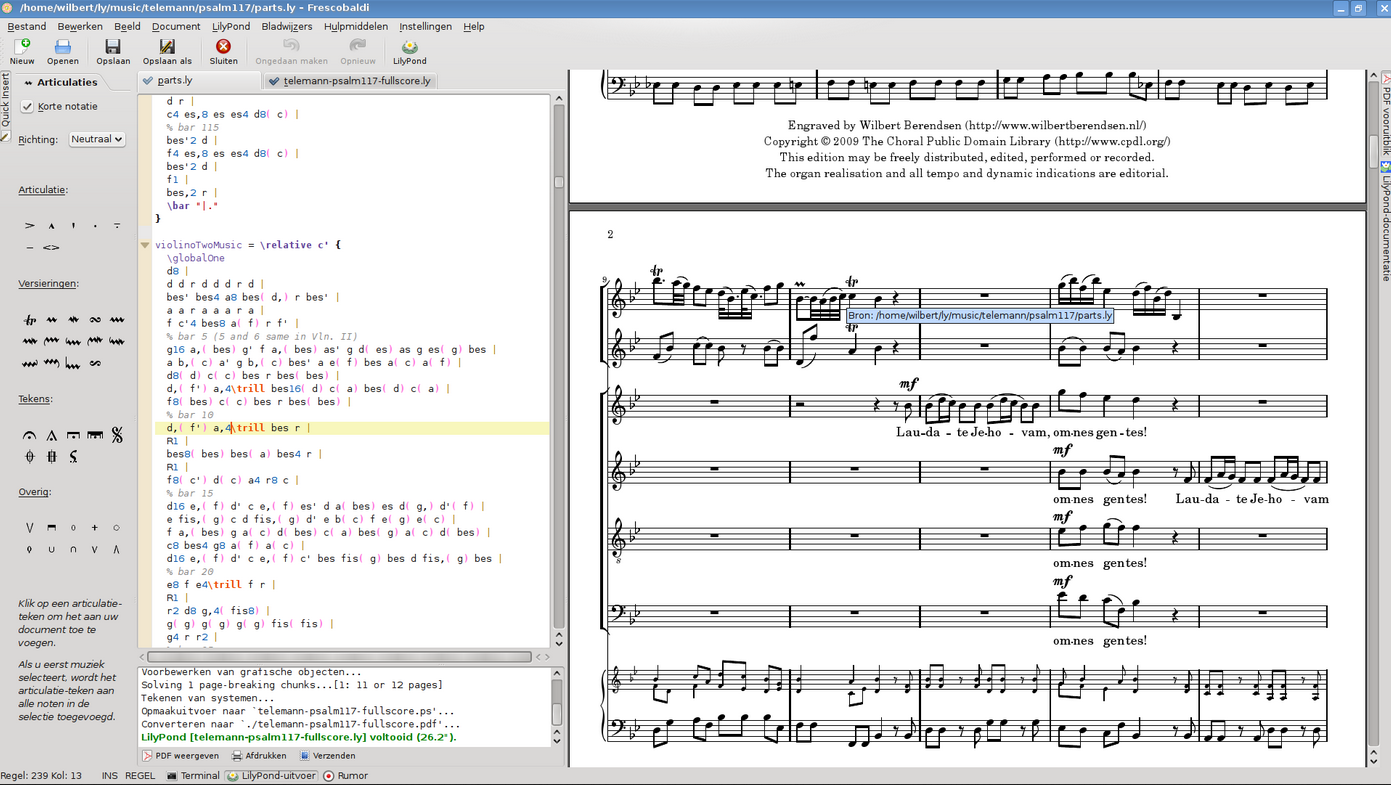
Frescobaldi Lilypond Music and text editor. Picture: lilypond.org
Music presentation on the web
- Image display vs. "on the fly" generated content
- Software library for graphical display of sheet music on the Web: Verovio
- Basics for note display: Coding
- Website Virtual Research Network Edirom

Screenshot Website beethovens-werkstatt.de
Encoding Standards
- XML
- Plaintext

MEI
- Standard for critical music editions (analogous to TEI for text)
- Documentation and introduction:
music-encoding.org - MEISE Editor for MEI
- Main objective: Digital Edition (e.g. Freischütz Digital)
Exercise 3

Clone the git repository provided under https://github.com/vonvlaho/iss-sample. Find the 3 errors in sample.mei and correct them. Check the result in Verovio MEI Viewer.
git clone https://github.com/vonvlaho/iss-sample
MEI Cheat Sheet
Plaine and Easie
- 1964 developed as simple letter notation
- Library standard for the transcription of incipits
- Supervised by IAML (International Association of Music Libraries, Archives and Documentation Centres) and RISM (Répertoire International des Sources Musicales)
%G-2$bB@3/8 8AAA/6.''C3'B4G/8GGG/6.B3A4F/
Exercise 4

Open veilchen.mei and navigate to incipCode tag. Replace the Parsons code with a Plaine & Easie transcription. Refer to the Plaine and Easie Documentation and the Verovio Plaine & Easie Editor. Also pay attention to note lengths (4,6,8), octave spaces (') and bar ({}).
%G-2$xF@2/4 4-8-G/
05
Conclusion
Music Information Retrieval
“[…] searching for, processing, organizing, and accessing music-related data.” (Schüler: Computer-Assisted Music Analysis, S. 325)
Examples
- Shazam (Audio search)
- IncipitSearch (Sheet music search)
- The Humdrum Toolkit (Sheet music analysis)
Discussion
- What specific challenges do you see regarding the annotation of music?
- What advantages do you see in the annotation and open digital delivery of music?
- What gaps do you notice when looking at the techniques and tools presented?
Literature & Software
Literature
- Musikwissenschaft im Digitalen Zeitalter. Symposium der Virtuellen Fachbibliothek Musikwissenschaft, Göttingen 2012, hrsg. von Judith I. Haug. München, Münster und Berlin: Virtuelle Fachbibliothek Musikwissenschaft 2013
- Johannes Kepper, Laurent Pugin: "Was ist eine Digitale Edition? Versuch einer Positionsbestimmung zum Stand der Musikphilologie im Jahr 2017". Musiktheorie 4 (2017), S. 347–363.
- Nico Schüler: "Computer-Assisted Music Analysis Historical Reflections, Recent Approaches, and Common Methods". Musiktheorie 4 (2017), S. 317–330.
- Music Encoding Initiative
- Dokumentation Plaine & Easie Code
- Edirom Website
Software
- ExifTool by Phil Harvey
- Oxygen
- MEI Score Editor
- MerMEId – Metadata Editor and Repository for MEI Data
Download
- Presentation
- License: CC-BY 4.0, Frederic von Vlahovits